Software Upgrade Policy
Epubor provides outstanding maintenance of its software products that includes technical support and regular new releases. We crave to constantly improve, fix and enhance our products. Thus, we release new minor and major versions rather often. Epubor supplies its software updates according to the following policy.
Update Cost
All current clients of Epubor are eligible for getting the new version of the purchased product totally free.
Upgrade Details
To see the changes and enhancements for any product we develop, please locate a product information page on our website and scroll down to the "What's New" area. You will see the exact dates, build and version numbers and the full list of features added or fixed. You will find the Changelog useful in order to detect whether a trouble you have discovered in an older build was fixed. And decide to upgrade or not.
Registration Information
In general, the upgrade would keep your program registered. If you happen to lose your registration code but are required to re-register, you can send email to support@epubor.com, then our customer support will send you the registration code again.
Latest Builds Download
Update Method
Method A: Simply download the latest build of the product from the list above. Directly install the latest build to replace your old version.
Method B: Update Epubor Ultimate inside the software.
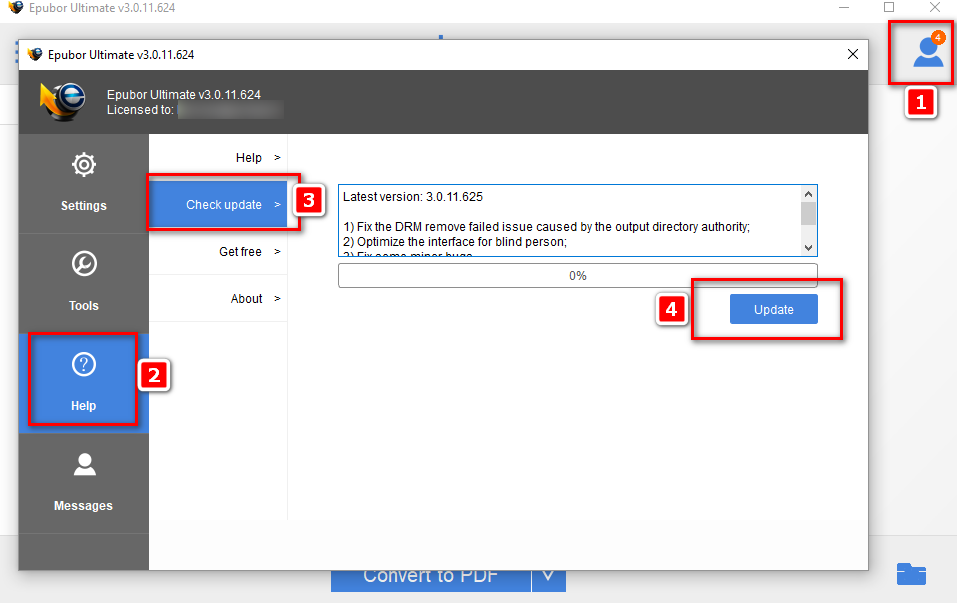
- Subscribe



