
ePub is the most accepted eBook format in many eReading cases while you are likely to convert ePub to PDF when it comes to devices & platforms, such as Amazon Kindle titles, which ePub is not well supported on. Compared to ePub, PDF is unquestionably a more robust format with significantly more mature PDF-supported apps available in the market. This article aims to tell you how to convert ePub to PDF free, even including DRM protected ePub books.
Convert DRM-free ePub books to PDF
1 Convert epub to pdf online
If you think installing a third-party software on computer is a little messy, or you are not so familiar with its manipulate, here is a good choice to convert epub to pdf online. Noo need to install, and most of them are totally free.
We have written an full content about this method, so here I won't express any more, please check convert epub to pdf online.
2 Calibre
Calibre is the household name in eBook software industry, in this post, you can use it as a free ePub to PDF Converter.
Step 1. Download and install Calibre on its official page, it offers you Windows (32-bit/64-bit), Mac, Linux and Portable versions.
Step 2. Open your book with Calibre, you can simply drag the ePub file into Calibre's interface, and it will show up in the main frame.
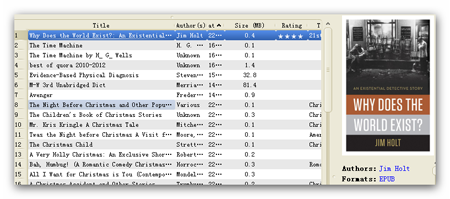
Step 3. Look at the top navigation bar above these loaded titles, there is a button called "Convert books", it is what you are looking for.
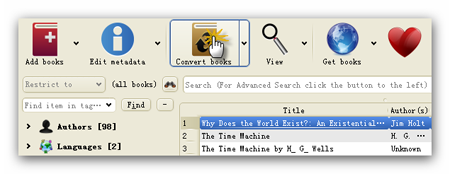
Step 4. By clicking the button, you come to another window, now choose "PDF" as the output format through the top right-hand corner list. Then click "OK".
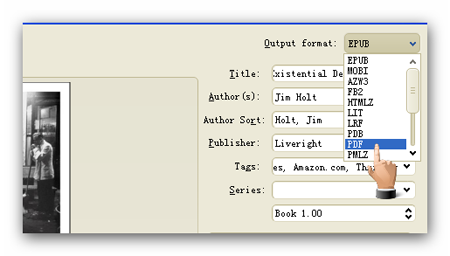
Step 5. Back to the main face, there will be an arrow twinkling in the bottom right-hand corner, and the number shows you how many tasks remain.
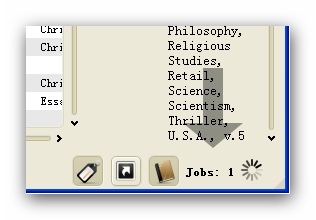
Step 6. If the conversion is successful, you will see "PDF" in the book's meta information sidebar.
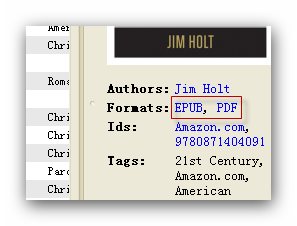
Click on the format name "EPUB" or "PDF", you can review the book by Calibre to check the conversion quality. Want to know more detailed information? Read convert epub to pdf calibre please, believe me you will find the surprise.
3 ePub to PDF Converter (Freeware)
Online converter requires the internet access, and you have to convert one by one; Calibre has a learning curve as the interface is a bit complex, the first-time-user may feel at sea.
If you need an extremely easy to use converter and it supports bulk ePub to PDF conversion, this software is what you need.
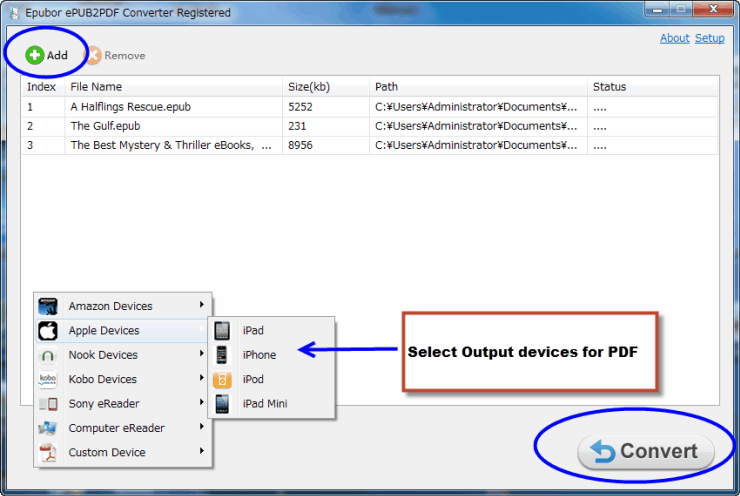
You can figure out how easy it is to use this tool via the image above, only 2 steps then you can get your ePub books to PDF format. Now click the buttons below to get the easiest and best ePub to PDF Converter.
>Convert DRM protected ePub books to PDF
Python Scripts
This way demands some coding skills, we have compiled a detailed guide before, please click the link to check how to strip ePub DRM via free Python scripts.
Then choose any of the methods above for converting ePub to PDF.
Epubor Ultimate Converter (Shareware)
This program is for those people who seek the easiest easy way to get things done. Just like the ePub to PDF Converter, you can simply drag the DRM protected ePub books to the software, then choose "PDF" as the output format, click "Convert". With this software, you are converting ePub to PDF with just 3 clicks.
Click the link to figure out how powerful and user-friendly the tool is: https://www.epubor.com/ultimate.html.
OK this article has come to the end. But perhaps you also concern other ways of? Converting epub to pdf. About this topic I have written in-depth guides for you, and collected them together.
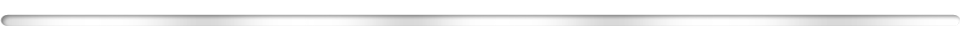
Friendly tips: Is it possible to edit PDF?
All products I recommended above don't support editing PDF files.
But here the good news is that, you can use PDF Expert from Readdle and purchase it with an exclusive 30% off coupon: EPUBOR-NWSL. This is authorized by Readdle official site.

Jonny Greenwood joined Epubor since 2011, loves everything about eBooks and eReaders. He seeks the methods to read eBooks more freely and wants to share all he has got with you.





