
Amazon sells content for the Kindle in an ".azw" format, some of which has digital rights management (DRM) technology, here will introduce how to remove drm from azw files by using drm removal tools.
First, Authorize your copy of Kindle for PC and "Sync and check for new items".
Part 1: Remove DRM from azw files with Kindle DRM Removal.
Part 2: Remove DRM from azw files with Calibre Plugin.
Part 1: Remove DRM from azw files with Kindle DRM Removal.
After you installed all the programs well, Remove drm from kindle azw now:
1Run Kindle Drm Removal to remove drm from kindle(azw, prc, mobi).
Our product can scan your default Kindle books folder automatically, you need not to add files manually. But if your Kindle books are not in the default "My Documents --- My Kindle Content" folder, you should customize the source folder in the "Setup" panel.
2Click "Remove DRM", then remove drm from azw files all the folder.
Open your newly created DRM-free kindle file with your favorite application (on whatever device you like).
Note:
1. Kindle DRM-protected books mainly come in following formats: .AZW, .KFX. And the DRM-free Kindle books are in MOBI format.
Part 2: Remove DRM from azw files with Calibre Plugin
Want to Remove DRM from eReader PDB, Nook, PDF, Kindle, AZW, Mobi etc.?
You can use Calibre Plugins(support Windows and Mac). Calibre is the best ebook converter, manager and transfer, with Plugins DRM Removal Tools, you can also remove DRM from PDB, ePUB, Bbeb, PDF AZW, Mobi etc.
How to remove DRM from Kindle.
First, learn more and download Calibre.
Second, Download plugin file: DeDRM_plugin.zip
This plugin is meant to decrypt Kindle AZW&Mobi . It is meant to function without having to install any dependencies... other than having Calibre installed, of course. It will still work if you have Python and PyCrypto already installed, but they aren't necessary.
Plugins Installation:
Go to Calibre's Preferences page. Do **NOT** select "Get plugins to enhance calibre" as this is reserved for "official" calibre plugins, instead select "Change calibre behavior".
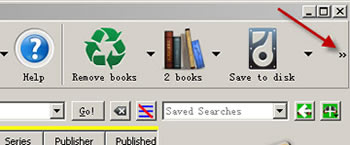
Under "Advanced" click on the Plugins button.
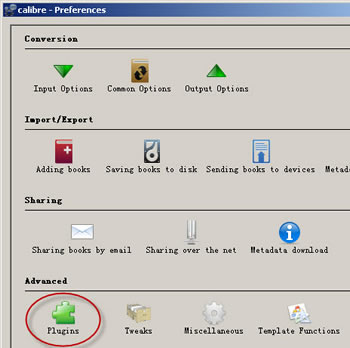
Use the "Load plugin from file" button to select the plugin's zip file (K4MobiDeDRM_v03.5_plugin.zip) and click the 'Add' button. you're done.
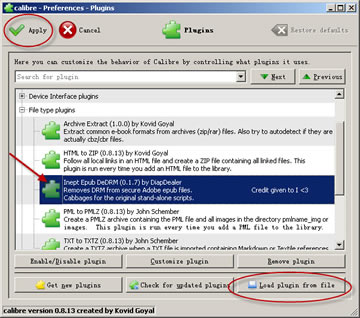
Please note: Adding the plugin was a success, Calibre will show the item in File Type plugins(as the images show). You can always click on the File-Type plugins to see if the plugin was added.
When you load any DRM protected kindle ebooks to Calibre, it's decrypted. This methods support Windows and Mac.

Ada Wang works for Epubor and writes articles for a collection of blogs such as ebookconverter.blogspot.com.





Installed the plugin according to the instructions. Installed OK, restarted calibre, but still get the pop-up window just as before:
"This book is DRMed"
I had added the ebook file after installing calibre, but before installing the plugin.
In that case, installing the plugin will not re-read the ebook.
Solution: Delete the file from calibre, then add it again.
"This book is DRMed"
I deleted the book/s and added them again. Got decoding error and Books still says DRMed.
<a href="http://www.golden-goose.us" >golden goose sneakers</a> [url=http://www.golden-goose.us]golden goose sneakers[/url]
<a href="http://www.bathing-ape.us" >a bathing ape</a> [url=http://www.bathing-ape.us]a bathing ape[/url]
<a href="http://www.golden-gooses.com" >golden goose sneakers</a> [url=http://www.golden-gooses.com]golden goose sneakers[/url]
Success! DRM removal fixed!
As listed above, I am using the most current versions of Calibre 0.8.41 and the plugins 4.8. The issue was I installed the most current version of Kindle for PC, 1.9.1. Apparently, after version 1.8.3, Kindle changed its format of it's DRM breaking the current DRM removal tools.
The solution, Deactivate the currently installed version of Kindle for PC and uninstall it, download version 1.8.3 or eariler, install it, re-download all of my e-books. Also don't forget to uncheck automatic updating in Kindle for PC, Tools > Options > General or it will upgrade back to the newest version and break the DRM removal plugin again....
I hope this is helpful to someone.....
<a href="http://www.golden-goose.us" >golden goose</a> [url=http://www.golden-goose.us]golden goose[/url]
<a href="http://www.supremes-clothing.com" >supreme clothing</a> [url=http://www.supremes-clothing.com]supreme clothing[/url]
<a href="http://www.supremes-clothing.com" >supreme clothing</a> [url=http://www.supremes-clothing.com]supreme clothing[/url]
If you are directly copying them from your Kindle devico to your computer, please input the kindle's serial number in plugin's setting page.
Tried restarting - no success. Want to add books to my chinese E-Reader
I noticed that you are copying books from your friend's Kindle, then you should input the Kindle's serial number in the plugin's setting page.
I can't get the plugin installed. It says:
"calibre, version 0.9.12
ERROR: Unhandled exception: <b>ZipImportError</b>:can't find module calibre.gui2.preferences.toolbar
Traceback (most recent call last):
File "site-packages\calibre\gui2\preferences\plugins.py", line 317, in add_plugin
File "site-packages\calibre\gui2\preferences\plugins.py", line 406, in check_for_add_to_toolbars
File "site.py", line 66, in load_module
ZipImportError: can't find module calibre.gui2.preferences.toolbar
"
What am I doing wrong??
Thanks
Just checked the plugin, it installed and worked well. Please confirm the plugin is downloaded completely.
Hi, Mitch
Actually, as long as your Kindle books are synced / downloaded with Kindle for PC/Mac app, your Kindle books will come in AZW, which is also how you get your Kindle books decrypted.
If you copy Kindle books from your Kindle device or download from Amazon site, the Kindle books may not be decrypted.
Regards.
Hi, Mitch
Yes.
1. Register the Kindle for PC with your Amazon account, double-click each item to have them downloaded.
2. Get Kindle books from default Kindle content folder ("...\(My) Documents\My Kindle Content\...") and you will be able to decrypt them.
Regards.
Of my 140 books on Kindle for Mac, I've 110 converted. I'm using 1.10.6 version of Kindle for Mac and trying to get to Calibre, convert, then to my new Nook Simple Touch. My 1st Gen Nook finally passed on to the great electronic beyond after 5 years of faithful service. Help!
I'm wondering if it is because I have the most reason version of Kfor Mac, like Jim and others referenced above with Kindle for PC. But which version is the one before Amazon did its black magic and where can I find it?
Thank you!!
I tried using the K4MobiDeDRM_v03.5_plugin.zip in calbri it works on .azw books but not .azw3 books any solutions the bug error is
'toc_threshold': 6,
'toc_title': None,
'unsmarten_punctuation': False,
'unwrap_lines': True,
'use_auto_toc': False,
'verbose': 2}
InputFormatPlugin: MOBI Input running
on C:\Users\admin\AppData\Local\Temp\calibre_6gmtqg\jjm5bg.azw
Found KF8 MOBI of type 'standalone'
Python function terminated unexpectedly
Crashed (The Driven Trilogy) (Error Code: 1)
Traceback (most recent call last):
File "site.py", line 132, in main
File "site.py", line 109, in run_entry_point
File "site-packages\calibre\utils\ipc\worker.py", line 195, in main
File "site-packages\calibre\gui2\convert\gui_conversion.py", line 31, in gui_convert_override
File "site-packages\calibre\gui2\convert\gui_conversion.py", line 25, in gui_convert
File "site-packages\calibre\ebooks\conversion\plumber.py", line 1040, in run
File "site-packages\calibre\customize\conversion.py", line 241, in __call__
File "site-packages\calibre\ebooks\conversion\plugins\mobi_input.py", line 43, in convert
File "site-packages\calibre\ebooks\mobi\reader\mobi8.py", line 72, in __call__
File "site-packages\calibre\ebooks\mobi\reader\mobi6.py", line 147, in check_for_drm
calibre.ebooks.DRMError: Crashed (The Driven Trilogy)
Re your comment in point one above about My Kindle Content folder. A few books appear but not all of them. How do I customize the source folder in the "Setup" panel, if that is the answer. Please tell this silver surfer who knows a very little about computers what I need to do in simple steps.
Thanking you in anticipation.
Carl
Re your comment in point one above about My Kindle Content folder. A few books appear but not all of them. How do I customize the source folder in the "Setup" panel, if that is the answer. Please tell this silver surfer who knows a very little about computers what I need to do in simple steps.
Thanking you in anticipation.
Carl
Re your comment in point one above about My Kindle Content folder. A few books appear but not all of them. How do I customize the source folder in the "Setup" panel, if that is the answer. Please tell this silver surfer who knows a very little about computers what I need to do in simple steps.
Thanking you in anticipation.
Carl
<a href="http://www.golden-gooses.com" >golden goose sneakers</a> [url=http://www.golden-gooses.com]golden goose sneakers[/url]
Hi,
The plugin can be downloaded without any problem from our website.
This worked great for me...eventually. I used a Kindle for PC to get my digital books. My issue was I added a book to try and convert before I got the proper plugins so when I would try to convert it from Kindle format to EPUB it would still give me the error. TRICK IS TO INSTALL PLUGINS FIRST AND THEN ADD BOOKs. I deleted the book I added before I downloaded the plugins and re-added it after the plugins and it worked perfectly!
Thanks for the tip billp!
<a href="http://www.golden-goose.us" >golden goose outlet</a> [url=http://www.golden-goose.us]golden goose outlet[/url]
<a href="http://www.bape-clothing.us" >a bathing ape</a> [url=http://www.bape-clothing.us]a bathing ape[/url]
Have a nice day.
Thanks for your comment. We were aware of this issue.
It requires the latest Kindle app to download it. Epubor Ultimate can still work with books published before 2023.
For the ebooks published in 2023, here is still another way to remove DRM if you have any Kindle device (Kindle fire or kindle eink device) registered with your Amazon account.
Please download the Kindle books via "Download and transfer via usb" and then remove kindle drm with Epubor Ultimate.
Here is the detailed guide: https://www.epubor.com/how-to-remove-drm-from-kindle-kfx-ebooks.html#meth4
If there are other questions, please feel free to contact us.
Best regards,
Epubor Team
Hi
But your "another way" via USB transfer don't work for Kindle Unlimited.
This is lots of time without ANY information about your progress or if you try to find a solution at all....
I hope that your clients deserve better approach
Best Regards
Ari
Hello, thanks for your comment. Kindle Unlimited is a rental service, so you don't actually own the books. Therefore, Epubor software can't convert Kindle Unlimited books for you. You can decrypt other books you purchased from Amazon Kindle via Epubor Ultimate.
If there are other questions, please feel free to contact us.
Best regards,
Epubor Team