
There are numerous programs that can crack Audible DRM and convert Audible files to common audio formats such as MP3. Most of them are commercial software, but is there any free Audible converter out there? I have delved further and listed the best free Audible converters here for your reference.

Why need Audible Converter?
It is so frustrating to pay so much money for Audible, but I can't listen to the books on my non-Audible-compatible devices.
Although the Audible app comes with a decent media player, not everyone is fascinated by it. The majority of Audible users prefer to use their own MP3 player to play audiobooks. But what if their MP3 player is not compatible with Audible? Due to the Audible DRM, you cannot transfer Audible to your favorite MP3 player. That's why we need an Audible converter.
Moreover, if you want to back up your Audible books, converting the Audible file to a common file format will help you safeguard your Audible books.
The aim of this article is to provide you with a list of free AAX to MP3 converters available in the market. Our focus is to help you find the best free Audible converter that can efficiently convert your Audible files to common MP3 files.
- Tool 1. AAX to MP3( Audible AAX to MP3 Converter)—Not working Anymore
- Tool 2: AAX Audio Converter
- Tool 3. OpenAudible--Not free any more
- Tool 4. Free Online Audible Converter
- Tool 5. inAudible
- Tool 6. Libation Audible Converter(Windows Only)
- Best Free Audible Converter Alternative—Epubor Audible Converter (Paid Software)
Tool 1: AAX to MP3( Audible AAX to MP3 Converter)—Not working Anymore
Download Audible AAX to MP3 Converter
Available on: Windows Only
Audible AAX to MP3 Converter is a free Audible converter that has a German interface. Although this software may have worked fine in the past, after multiple tests, it has been confirmed that this free Audible converter is no longer functional.
I’ve tested on both windows 7 and 10 platform.
On Windows 7: After adding the audible files and click “Umwandeln”, quickly “uwandlung beendet” appear. But there is no converted audible mp3 file.

On windows 10: After adding the audible files and click “Umwandeln”, there will be a MP3 files generated immediately. Actually, it is 2Kb file with nothing.

Therefore, it is advised to avoid using this once-famous free AAX to MP3 converter as it no longer works. Continuing to use it would be a waste of time.
Tool 2: AAX Audio Converter
Available on: Windows Only
The AAX Audio Converter is a genuine free and open-source Audible converter that can effectively convert Audible .aax files to MP3 or M4A format. Additionally, it also supports the older .aa format.
How to use Free AAX Audio Converter?
1. Launch AAX audio Converter and add audible files. You can add multiple audible files to this software at one time. However, you would need to repeat the following steps for each file to convert them individually.
2. Select output format.
3. It is optional to choose whether to convert the Audible file into a single file or separate chapters.
4. Select the location where you want to save your converted files.
5. Click on the "Convert" button to initiate the conversion process. Once the conversion is completed, a pop-up notification will appear indicating that the task has been completed.
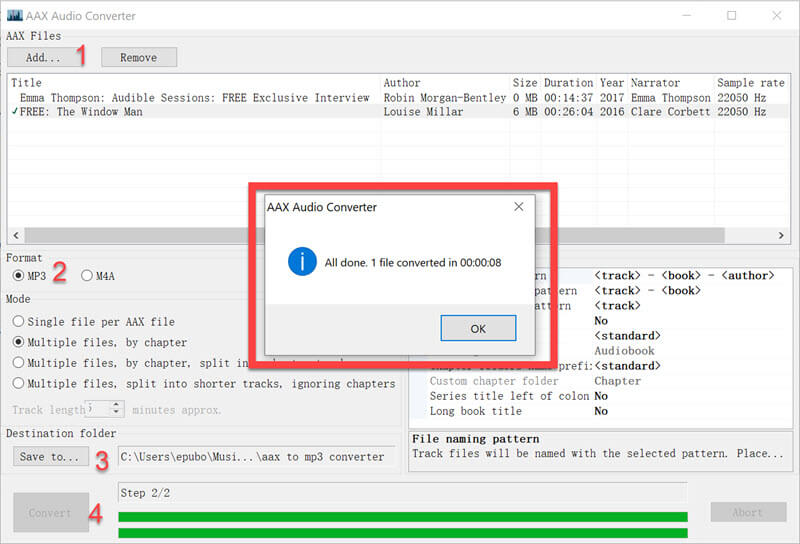
This audible converter is not only easy-to-use but also completely free. It is compatible with Windows 7 and newer versions. However, if you are using Windows 7, you may need to install .Net Framework 4.7.1 to ensure smooth operation of the software. It is important to note that there is currently no version of AAX Audio Converter available for Mac users. If you are a Mac user in search of an Audible converter, consider exploring best alternative to AAX Audio Converter.
Tool 3: OpenAudible--Not free any more
One such option is OpenAudible, a cross-platform audiobook converter designed for use on Windows, Mac, and Linux. Although it was previously free, it no longer is.I have personally downloaded the free version of OpenAudible (version 1.0) in the past. However, upon attempting to open it recently, I received the following error message.

Once I installed the most recent version (V2.3.5), I found myself unable to perform any actions without a license. Specifically, when attempting to include audible books, a notification appeared.

Without a trial version, payment must be made before testing it out. Therefore, it is recommended to steer clear of this outdated audible converter that is offered for free.
Tol 4: Free Online Audible Converter
In addition to the Audible Converter Download, there is now a free online aax to mp3 converter available for converting aax files to mp3.
The Online-audio-converteris a simple and user-friendly utility that enables users to customize various aspects such as bitrate, quality, number of channels, frequency, remove voice from audio tracks, and apply fade-in or reverse playback. It is worth noting that this tool is capable of converting drmed audible files to mp3, making it the only online converter available for this purpose.
Another website called Audibelconvert claims to provide a free service to convert audible files to mp3 format. I decided to test it and was impressed with the results. I tried converting two files, one below 50MB and the other over 100MB. The smaller file was successfully converted to mp3, but the larger file took a long time and seemed to make no progress even after a few hours. I eventually gave up on it. It's up to you to decide whether or not to use this online converter, but it's worth noting that it can be accessed for free without any advertisements.
How to use online audio converter?
1. Add files by clicking “Open file”.
2. Select output format.
3. Click “Convert” button to convert audible file to mp3 online.
PS: I take the screenshot of online-adui-converter, they share the same steps.

Tool 5: inAudible
Download inAudible Windows Version
Download inAudible Mac version (I cannot download the inaudible Mac from this download link.)
Available on: both Windows and Mac
As the name tell, inAudible is dedicated to removing audible drm and converting audible aa/aax files to popular audio formats like mp3, wav, m4b, flac, etc. And it is developed by THE GUN, completely free and open-source.
Compared with other free audible converter, this one is full-featured, such as, splitting audible into chapters, setting CBR bitrate, VBR quality, rip CD(Windows only), editing tags and more.
If it's your first time using this software, you'll be prompted to set it up. Simply follow the instructions provided in the software to complete the setup process.
1. On the top menu bar, click File>>Open>>Audible/M4B to add audible files to inaudible.
2. Set the output folder and output format. Usually, it has been set when you first launch this software.
3. Then click “Begin Conversion”.

4. Wait until the conversion finished. Then click “Output file” to open the folder storing the converted mp3 file.

As I cannot download inaudible for Mac. So I have not tested it.
As for the inaudible Windows software, it does the job well. However, it includes many features that I did not need, and the interface is not user-friendly. If you only require a free audible converter to convert audible books to mp3 on Windows, then it can be helpful.
Tool 6: Libation Audible Converter(Windows Only)
Mac or Linux Beta Version Download
Libation is another opensource Audible converter that is completely free to download and convert audible file to drm free. Currently, it is available on Windows, Mac, and Linux. However, it functions smoothly only on Windows. I have tested it on Mac, but since it is the beta version, I was unable to install it successfully. Therefore, if you are looking for an Audible converter for Mac, I recommend passing on this option and choosing Epubor Audible Converter instead.
As for its functions, you can import the Audible library, which includes cover art, and also download and remove DRM from Audible audiobooks. Additionally, you can download the accompanying PDFs. It supports a wide range of regions, including the US, UK, Canada, Germany, France, Australia, Japan, India, and Spain.
How to use Libation Audible Converter
-
1. Download and follow the on-screen instructions to install it.
-
Launch it and then click "Settings" >> "Account" to open the new window. Here, fill in your Audible email and choose your Audible account marketplace.

-
3. The Audible login window will then appear. Fill in your password and login. Note: You may be requested to enter characters shown in the image multiple times to protect your Audible account.

-
4. The program will now scan your Audible library and display all your Audible books.

-
5. Click the "Traffic lights" icon to download and decrypt your Audible books. Once finished, the light will turn green.

-
6. To find the converted files, go back to the menu bar, select "Settings" >> "Settings," and you'll see the location of your books as shown in the picture below.

-
And the downloaded audible book is in drm-free m4b format.

I have tried to convert the Audible to MP3 multiple times, but I have not received any response or successful conversion.

I have to admit that Libation Audible Converter does a great job on downloading audible to m4b format. But it will request you to login to your Audible account and its output format is m4b format. So for mp3 lover, it is not the first choice. Anyway, there is only beta version for Mac platform.
We have tested and reviewed 6 free audible converters for now. However, while they all claim to be free, OpenAudible is no longer free.
The online Audible Converter lacks stability and is limited by the size of the Audible files. Files over 100MB will not be converted.
Have you noticed that all the working free audible converters only work on Windows platform? Unfortunately, there is not valid free audible converter for Mac. However, don't worry. We have also collected the best paid audible converter for both Windows and Mac for you, which is Epubor Audible Converter.
Best Free Audible Converter Alternative—Epubor Audible Converter (Paid Software)
Compared with the free audible converter, Epubor Audible converter is much easier-to-use and obtain all the functions all I need.
Key features:
- Remove drm from audible .aa, aax;
- Download Audible to computer;
- Convert audible books to MP3/M4B;
- Split Audible into chapters;
- Superfast conversion speed.
How to use Epubor Audible Converter?
Step 1. Launch Epubor Audible converter, select the correct Audible Region, and login to Audible account in Epubor Audible Converter.
Optional: if you've already downloaded Audible aax file to your computer, you can just drag them to the main interface of Audible Converter.
Step 2. Click "Refresh” button to load your Audible library in the left column. Then drag the books from left to right side. Check the box before "Split by chapters" in the bottom area.
Step 3. Then select “Convert to M4B” or “Convert to MP3” to convert audible file to common file format. Once finished, click on "Open" button to pop up the output folder containing the converted files.
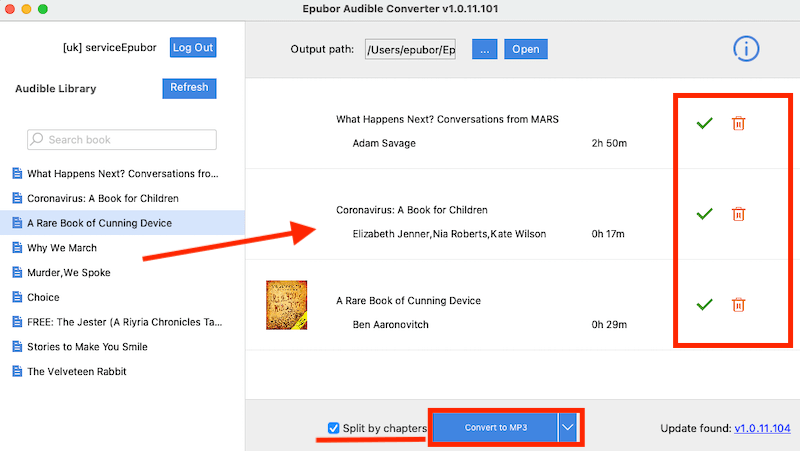
Final Words
Although the trial version of Epubor Audible Converter only converts 1 entire book, it is considered the best Audible converter due to its impressive functions and customer service, despite its cost. The Epubor team regularly updates the commercial software to tackle the latest Audible DRM and provides 24/7 customer service, including live chat, to assist you in resolving any issues immediately.
If you have financial constraints, the free audible converters are a viable option. However, if you prefer constant software updates and reliable customer support, then Epubor Audible Converter is the ideal choice.

Iris Yan has been a passionate member of Epubor since 2017. Her mission is to enhance your ebook reading experience by sharing insightful tips and tricks. Join her on a journey towards reading excellence today!





Also, as far as we concerned, audible format 1 is an old format with .aa extension. You can just contact us via support@epubor.com to get further assistance.